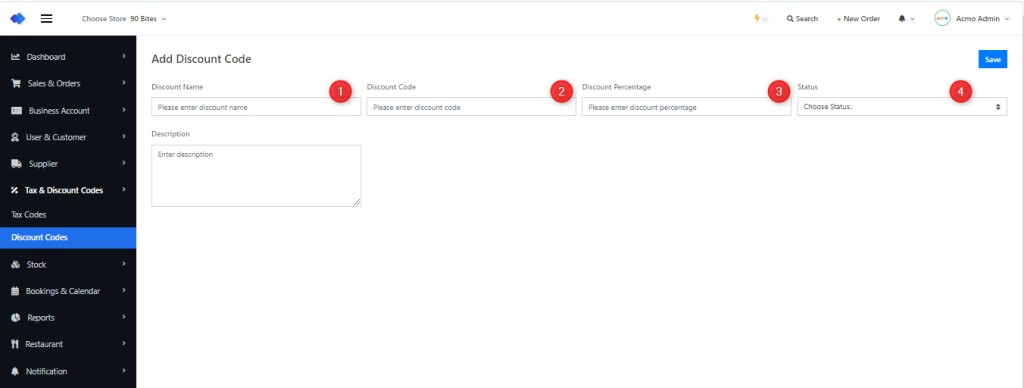Tax Codes
Navigate to Tax & Discount Codes > Tax Codes menu
Tax code can be applied to products and the tax will be calculated on the product sale price while adding the products to the cart.
Tax codes can be applied on the Store level as well. If we apply a tax code on the store level, the tax will be calculated on the order total.
If we don’t want to use tax for a product, create a tax code with value 0%. 0% tax code won’t show up in the invoice.
Click on Tax Code and then on Action button to Edit/View/Delete tax code
Discount Codes
Navigate to Tax & Discount Codes > Discount Codes menu
Discount code can be applied to products and the discount will be calculated on the product sale price while adding the products to the cart.
Discount codes can be applied on the Store level as well. If we apply a discount code on the store level, the discount will be calculated on the total order.
Click on Discount Code and then click on Action button to Edit/View/Delete discount code