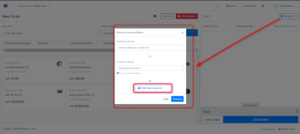Navigate to User and Customer > Customers and click on the New Customer
Add customer basic information and then save it.
OR
We can add a new customer at the time of ordering a new product. A popup will appear where we can select an existing customer or add a new one.