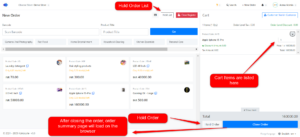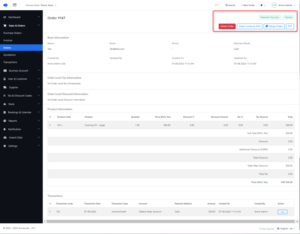Navigate to Sales & Orders > Orders menu and click on the New Order button
or
Click on the + New Order button in the header
Choose Customer Popup
In Customer Popup, we can search for an existing customer by their name, contact number, or email address. Additionally, we have an option to add a new customer
Close Order Popup
If you want to view or delete the order, share invoice as SMS, merge order or send as PDF then navigate to Sales and Order > Orders and then select Action(view).